- Wifispoof 3 1 – Change Your Wifi Mac Address To My
- Wifispoof 3 1 – Change Your Wifi Mac Address Change
- Wifispoof 3 1 – Change Your Wifi Mac Address Password
Method 1. Easiest Method: By Using Whatsapp PC version
- Version 3.4.8: Updated copyright 'Change Address' button now more appropriately titled 'Update Address' REQUIREMENTS. Intel, 64-bit processor; OS X 10.11 or later. WiFiSpoof is a tool that helps you quickly and easily change your computer's MAC address.
- Step 3: Now find and record your MAC address. Step 4: Enter the target MAC address into your phone to fool WhatsApp and access your target's account. To change your MAC address, use MAC Spoofing apps such as Wifispoof or Mac Daddy X for iPhones and Terminal Emulator or BusyBox for Android.
Allavsoft Video Downloader 3.23.3.7724 Cracked for macOS Mac Apps February 24, 2021 This powerful Video Downloader supports downloading movies, music videos, playlist, sport videos, lectures and more from free video sharing website like Facebook, Dailymotion, eHow.
Follow the below steps-1. All you need to do is open web.whatsapp.com in your pc browser.
2. Then go to his/her Whatsapp messenger app > options > WhatsApp web.
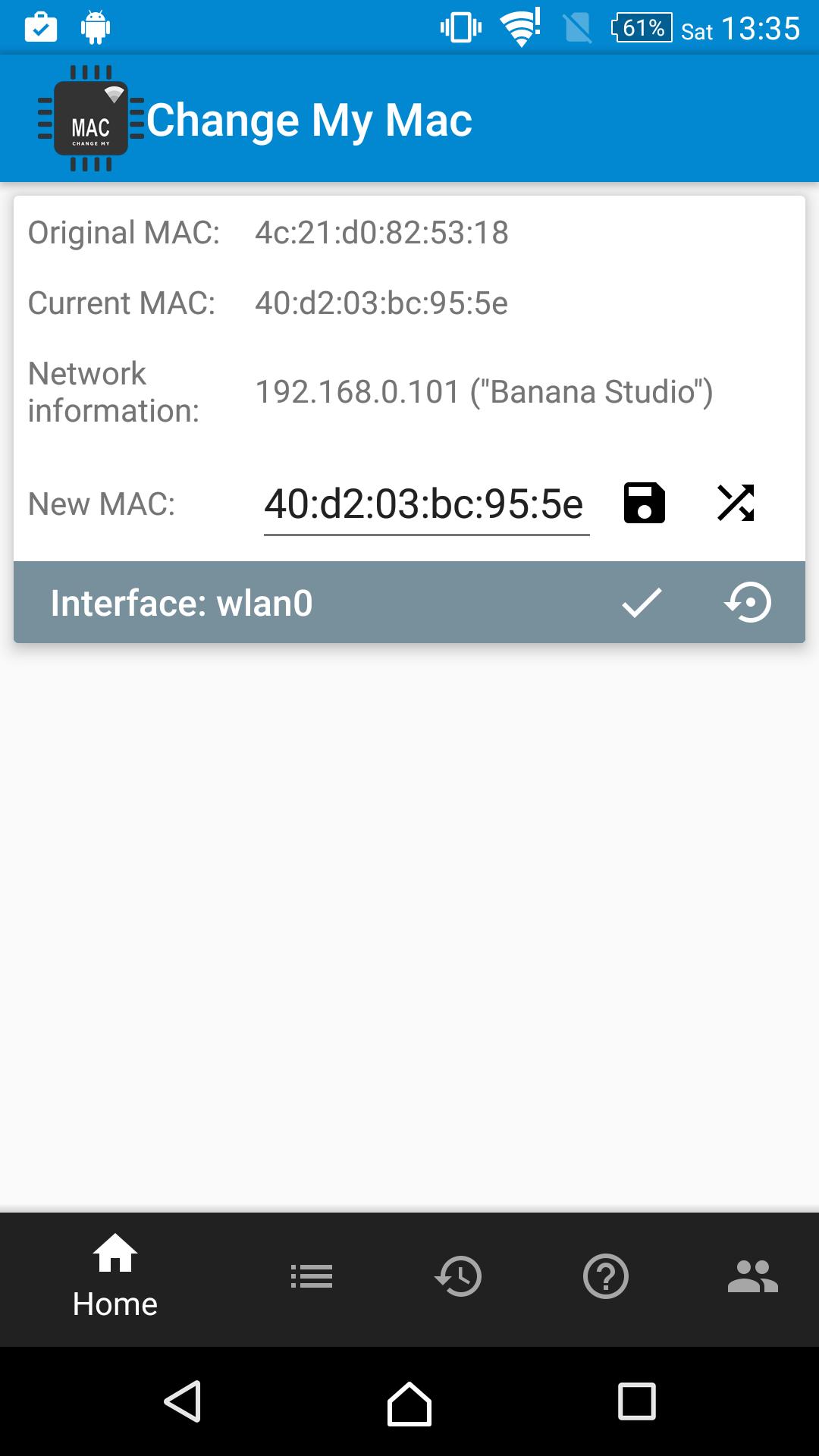
Wifispoof 3 1 – Change Your Wifi Mac Address To My
3. Now scan the QR code which is being displayed in your pc screen and you are ready to go. You can now see all WhatsApp chats of your friend.
4. Do not forget to check ‘Keep me logged in‘ option for future usages.
Note: For this method to work, i.e., whenever you want to access your friend's WhatsApp, his/her should be connected to working internet connection.
Method. 2 By Using Target's Phone
Step. 1 First of all, completely uninstalls WhatsApp from your phone.
Wifispoof 3 1 – Change Your Wifi Mac Address Change
Step. 2 Obtain someone else's phone which you want to access.
For iPhone, go to Settings – General – About – WI-Fi Address.
For Windows phone, find this in Settings – About – More info – MAC address.
For BlackBerry, go to Options – Device – Device and Status info – WLAN MAC.
Step. 7 Install WhatsApp on your phone but do not enter your phone number, enter your target's phone number to set up WhatsApp rather than your own. Now catch the target's phone second and last time for receiving whatsapp verification code, after getting that code, delete that message from the target's mobile phone. Now all tasks have been done ENJOY!!
Method. 3 – By Using WhatsApp Sniffer
It is for a rooted Android phone and having connected to the same WIFI network
WhatsAppSniffer is a tool for root terminals to read WhatsApp conversations of a WIFI network (Open, WEP, WPA/WPA2). It captures the conversations, pictures / videos and coordinates that are sent or received by an Android phone on the same WIFI network.
For WPA/WPA2 encrypted networks if uses the tool ARPSpoof (optional).'

Wifispoof 3 1 – Change Your Wifi Mac Address To My
3. Now scan the QR code which is being displayed in your pc screen and you are ready to go. You can now see all WhatsApp chats of your friend.
4. Do not forget to check ‘Keep me logged in‘ option for future usages.
Note: For this method to work, i.e., whenever you want to access your friend's WhatsApp, his/her should be connected to working internet connection.
Method. 2 By Using Target's Phone
Step. 1 First of all, completely uninstalls WhatsApp from your phone.
Wifispoof 3 1 – Change Your Wifi Mac Address Change
Step. 2 Obtain someone else's phone which you want to access.
For iPhone, go to Settings – General – About – WI-Fi Address.
For Windows phone, find this in Settings – About – More info – MAC address.
For BlackBerry, go to Options – Device – Device and Status info – WLAN MAC.
Step. 7 Install WhatsApp on your phone but do not enter your phone number, enter your target's phone number to set up WhatsApp rather than your own. Now catch the target's phone second and last time for receiving whatsapp verification code, after getting that code, delete that message from the target's mobile phone. Now all tasks have been done ENJOY!!
Method. 3 – By Using WhatsApp Sniffer
It is for a rooted Android phone and having connected to the same WIFI network
WhatsAppSniffer is a tool for root terminals to read WhatsApp conversations of a WIFI network (Open, WEP, WPA/WPA2). It captures the conversations, pictures / videos and coordinates that are sent or received by an Android phone on the same WIFI network.
For WPA/WPA2 encrypted networks if uses the tool ARPSpoof (optional).'
Method. 4 – Using WhatsApp SpyApps
Wifispoof 3 1 – Change Your Wifi Mac Address Password
There are many spy software for WhatsApp and other monitoring activities in the market like mSpy, Spymaster Pro but I recommend BOSSPY. Because it's free.
Related posts:
PraxisCORE runtime
- Support for running OpenGL(ES) projects on Raspberry Pi and other ARM devices. The default OpenGL renderer uses OpenGLES on all ARM devices. OpenGL2 can also be chosen explicitly on the Pi. More info below.
- Ability to add libraries from the Maven Central repository to projects, including resolution of transitive dependencies. Libraries are downloaded and (currently) cached external to each project. Further enhancements are planned in this area. Each library is referenced using a PURL or Package URL. More info below.
- Added commands for libraries support that can be used in interactive CLI mode, including libraries-all for querying all in use libraries including transitive dependencies, and libraries-path for showing the local file locations of libraries.
- Updated GStreamer (gst1-java-core) and JNA libraries - more efficient across OS, and support for MSVC build of GStreamer on Windows.
- Default location of GStreamer on Windows now queried from environment variables - should usually work correctly out of the box in most cases.
- Added initial JLine-based Terminal IO when working in interactive mode. Supports command history, multi-line editing and coloured output.
- Fix for server resources not being found with distributed hub, due to resource resolver not being correctly configured when working with server enabled.
- Fix for video playback across network not working correctly and not allowing seeking.
- Fix for some settings, including GStreamer settings, not being correctly persisted or visible to projects.
- Fix null pointer in MIDI support when no device selected.
PraxisLIVE IDE
- Added basic UI support in the libraries section of project properties for adding Maven Package URLs. Imported libraries will now be included as individual references, and added to a visible folder in the project. Updated editor support uses library path from runtime.

